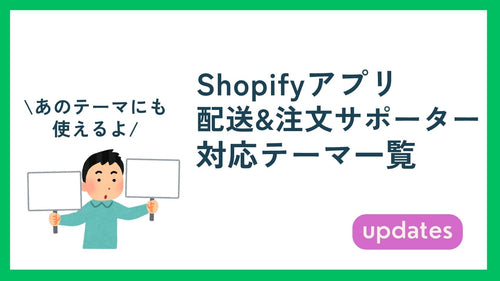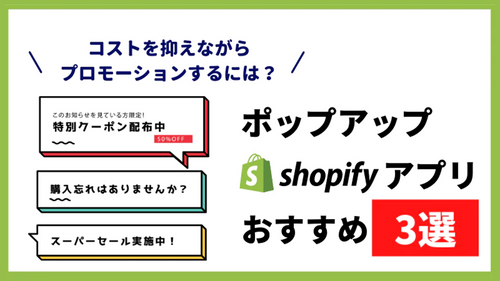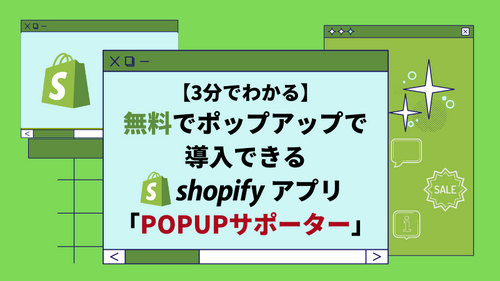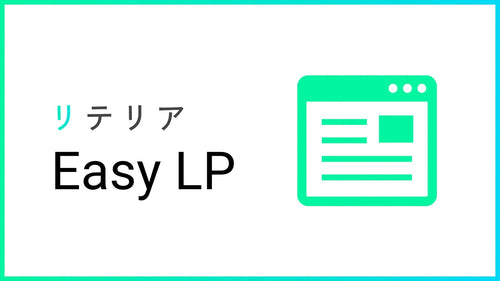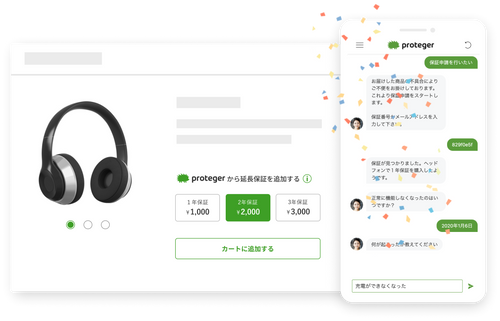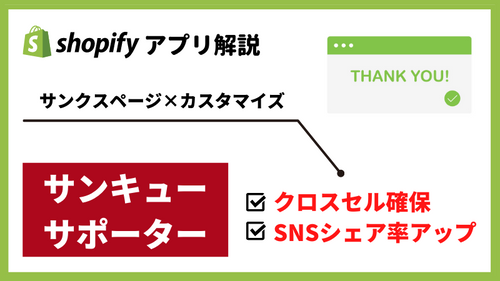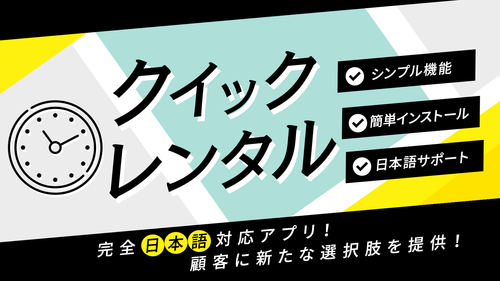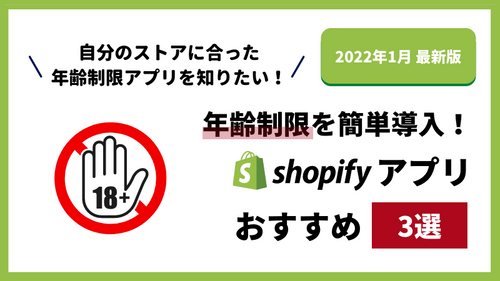この記事でわかること
- 配送日時指定.ampがどういうアプリか
- 配送日時指定.ampのノーマルプランで利用できる機能
配送日時指定.ampってどんなアプリ?
日本製のShopifyアプリである配送日時指定.ampは、国内で商品を発送する上で必要な「欲しい」機能を取り揃えているShopifyアプリです。海外製の配送アプリでは「国内発送で欲しい機能が不足している」と感じる方も多いのではないでしょうか。そんな方におすすめの、欲しい機能が揃ったShopifyアプリ「配送日時指定.amp」の特徴を3つご紹介します。
日本の配送業者情報が事前に入っている
配送日時指定.ampのデフォルト設定では、佐川急便、ヤマト運輸、日本郵便、オープンロジの4つの配送業者の情報が事前に設定されています。各配送業者の配送時間情報も設定されているため、利用したい配送業者を選択するだけで配送時間などを設定することが可能です。また、4つの中にはない配送業者を利用したい場合には、カスタム配送業者の追加を行うこともできるため、配送業者で悩むことがないShopifyアプリです。
置き配オプションを導入できる
最近特にAmazonなどで活用されている「置き配」を希望するユーザーは増えていますが、Shopifyストア上で置き配を選択できるオプションはありません。しかし、配送日時指定.ampを使えばチェックを入れるだけでカートページに置き配を希望するかどうかの選択欄が表示されます。
料金プランは無料と有料プラン1つの2種類
配送日時指定.ampはノーマルプランとアドバンスドプランの2種類が用意されています。無料プランはないものの、一番リーズナブルなノーマルプランでは配送で欲しい機能をほぼ網羅していながら月額$9.80であるため、コストパフォーマンスとしては悪くありません。どちらのプランも無料トライアル期間が14日間用意されているため、まずは無料トライアルを活用してみてはいかがでしょうか。
| 利用できる機能 | 価格(月額) | |
|---|---|---|
| ノーマルプラン |
|
$9.80 |
| アドバンスドプラン |
|
$19.80 |
配送日時指定.ampの使い方
配送日時指定.ampは有料プランしかないため、インストール時からサブスクリプションの承認が必要です。しかし、配送日時指定.ampは14日間の無料トライアル期間が用意されているため、無料トライアル期間内に解約すれば課金は発生しません。なので安心してインストールしてくださいね。
初期設定の流れ
- 配送日時指定.ampのShopifyアプリストアからインストールする。
- アプリのインストールを承認する
- プラン選択をクリックし、利用するプランを選択する
- サブスクリプションを承認する。
- ダッシュボードが表示されたらインストールが完了です。
- ダッシュボードの「「導入手順」を実行すれば」をクリックします。
- インストールするテーマを選択します。
- 「実行して次のステップへ」をクリックします。
- いずれかの方法でLiquidコードを編集します。自動編集が可能と表示されている場合のみ自動編集を実行できます。
- 自動編集を行った場合には緑の完了メッセージが出れば初期設定が完了です。
 配送日時指定.ampアプリストアへ
配送日時指定.ampアプリストアへ









配送日時指定.ampの設定方法①配送業者・配送希望日・置き配の指定方法
配送日時指定.ampのメイン機能である「商品の配送日時指定」では、佐川急便やヤマト運輸、日本郵便、任意の配送業者を選択することが可能です。配送業者と時間帯の指定方法について解説します。
配送業者の設定方法
- 「配送業者と時間帯の設定」をクリックして配送業者を選択します。
- 希望する配送業者がない場合には「カスタム配送業者の追加・管理」をクリックします。
- 「新規追加」をクリックし、配送業者名を入力します。
- 配送時間帯の「新規追加」をクリックし、指定したい配送業者の配送時間帯と表示順を入力して保存します。これで任意の配送業者の追加は完了です。



配送希望日の設定方法
配送希望日の設定をする場合は「配送希望日の設定」をクリックし、最短・最長で指定できる配送希望日を入力し、休業日の選択と配送締め時間を指定します。

置き配の設定方法
置き配オプションを導入する場合は「置き配達の設定」をクリックし、「置き配オプションを有効にする」にチェックを入れます。

長期休暇期間の設定方法
夏季休業や年末年始など発送手続きができない期間は長期休暇期間を設定することができます。設定する場合は「長期休暇期間の設定」をクリックし、長期休暇の開始日と終了日を入力して「変更する」をクリックしてください。

注文確認メールに配送日時指定.ampの配送希望日・配送時間帯を表示する設定
- Shopify管理画面の「設定」をクリックして「通知」から「注文の確認」ページに移動します。
- 注文確認メールの任意の場所に以下のコードを設置します。
- 配送希望日: {{ attributes["配送希望日"] }}
- 配送時間帯: {{ attributes["配送時間帯"] }}
- デフォルトのメールテンプレートから変更していない場合、以下のコードに書き換えることでもメールに配送希望日・配送時間帯を表示できます。
- {% capture email_title %}ご購入いただきありがとうございました! {% endcapture %}
- {% capture email_body %}
- {% if requires_shipping %}
- {{ customer.first_name }}さん、こんにちは。あなたの注文の発送準備中です。商品を発送したら、改めてお知らせいたします。
- {% endif %}
- {% endcapture %}
- <!DOCTYPE html>
- <html lang="ja">
- <head>
- <title>{{ email_title }}</title>
- <meta http-equiv="Content-Type" content="text/html; charset=utf-8">
- <meta name="viewport" content="width=device-width">
- <link rel="stylesheet" type="text/css" href="/assets/notifications/styles.css">
- <style>
- .button__cell { background: {{ shop.email_accent_color }}; }
- a, a:hover, a:active, a:visited { color: {{ shop.email_accent_color }}; }
- </style>
- </head>
- <body>
- <table class="body">
- <tr>
- <td>
- <table class="header row">
- <tr>
- <td class="header__cell">
- <center>
- <table class="container">
- <tr>
- <td>
- <table class="row">
- <tr>
- <td class="shop-name__cell">
- {%- if shop.email_logo_url %}
- <img src="{{shop.email_logo_url}}" alt="{{ shop.name }}" width="{{ shop.email_logo_width }}">
- {%- else %}
- <h1 class="shop-name__text">
- <a href="{{shop.url}}">{{ shop.name }}</a>
- </h1>
- {%- endif %}
- </td>
- <td class="order-number__cell">
- <span class="order-number__text">
- 注文 {{ order_name }}
- </span>
- </td>
- </tr>
- </table>
- </td>
- </tr>
- </table>
- </center>
- </td>
- </tr>
- </table>
- <table class="row content">
- <tr>
- <td class="content__cell">
- <center>
- <table class="container">
- <tr>
- <td>
- <h2>{{ email_title }}</h2>
- <p>{{ email_body }}</p>
- {% if order_status_url %}
- <table class="row actions">
- <tr>
- <td class="empty-line"> </td>
- </tr>
- <tr>
- <td class="actions__cell">
- <table class="button main-action-cell">
- <tr>
- <td class="button__cell"><a href="{{ order_status_url }}" class="button__text">注文を表示する</a></td>
- </tr>
- </table>
- {% if shop.url %}
- <table class="link secondary-action-cell">
- <tr>
- <td class="link__cell">または<a href="{{ shop.url }}">ストアにアクセスする</a></td>
- </tr>
- </table>
- {% endif %}
- </td>
- </tr>
- </table>
- {% else %}
- {% if shop.url %}
- <table class="row actions">
- <tr>
- <td class="actions__cell">
- <table class="button main-action-cell">
- <tr>
- <td class="button__cell"><a href="{{ shop.url }}" class="button__text">ストアにアクセスする</a></td>
- </tr>
- </table>
- </td>
- </tr>
- </table>
- {% endif %}
- {% endif %}
- </td>
- </tr>
- </table>
- </center>
- </td>
- </tr>
- </table>
- <table class="row section">
- <tr>
- <td class="section__cell">
- <center>
- <table class="container">
- <tr>
- <td>
- <h3>注文概要</h3>
- </td>
- </tr>
- </table>
- <table class="container">
- <tr>
- <td>
- <table class="row">
- {% for line in subtotal_line_items %}
- <tr class="order-list__item">
- <td class="order-list__item__cell">
- <table>
- <td>
- {% if line.image %}
- <img src="{{ line | img_url: 'compact_cropped' }}" align="left" width="60" height="60" class="order-list__product-image"/>
- {% endif %}
- </td>
- <td class="order-list__product-description-cell">
- {% if line.product.title %}
- {% assign line_title = line.product.title %}
- {% else %}
- {% assign line_title = line.title %}
- {% endif %}
- {% if line.quantity < line.quantity %}
- {% capture line_display %} {{ line.quantity }} of {{ line.quantity }} {% endcapture %}
- {% else %}
- {% assign line_display = line.quantity %}
- {% endif %}
- <span class="order-list__item-title">{{ line_title }} × {{ line_display }}</span><br/>
- {% if line.variant.title != 'Default Title' %}
- <span class="order-list__item-variant">{{ line.variant.title }}</span><br/>
- {% endif %}
- {% if line.refunded_quantity > 0 %}
- <span class="order-list__item-refunded">Refunded</span>
- {% endif %}
- {% if line.discount_allocations %}
- {% for discount_allocation in line.discount_allocations %}
- {% if discount_allocation.discount_application.target_selection != 'all' %}
- <span class="order-list__item-discount-allocation">
- <img src="{{ 'notifications/discounttag.png' | shopify_asset_url }}" width="18" height="18" class="discount-tag-icon" />
- <span>
- {{ discount_allocation.discount_application.title | upcase }}
- (-{{ discount_allocation.amount | money }})
- </span>
- </span>
- {% endif %}
- {% endfor %}
- {% endif %}
- </td>
- <td class="order-list__price-cell">
- {% if line.original_line_price != line.final_line_price %}
- <del class="order-list__item-original-price">{{ line.original_line_price | money }}</del>
- {% endif %}
- <p class="order-list__item-price">
- {% if line.final_line_price > 0 %}
- {{ line.final_line_price | money }}
- {% else %}
- 無料
- {% endif %}
- </p>
- </td>
- </table>
- </td>
- </tr>{% endfor %}
- </table>
- <table class="row subtotal-lines">
- <tr>
- <td class="subtotal-spacer"></td>
- <td>
- <table class="row subtotal-table">
- {% for discount_application in discount_applications %}
- {% if discount_application.target_selection == 'all' %}
- {% capture discount_title %}
- {% if discount_application.title %}
- {{ discount_application.title | upcase }}
- {% else %}
- ディスカウント
- {% endif %}
- {% endcapture %}
- <tr class="subtotal-line">
- <td class="subtotal-line__title">
- <p>
- <span>ディスカウント</span>
- <span class="subtotal-line__discount">
- <img src="{{ 'notifications/discounttag.png' | shopify_asset_url }}" width="18" height="18" class="discount-tag-icon" />
- <span class="subtotal-line__discount-title">{{ discount_title }}</span>
- </span>
- </p>
- </td>
- <td class="subtotal-line__value">
- <strong>-{{ discount_application.total_allocated_amount | money }}</strong>
- </td>
- </tr>
- {% endif %}
- {% endfor %}
- <tr class="subtotal-line">
- <td class="subtotal-line__title">
- <p>
- <span>小計</span>
- </p>
- </td>
- <td class="subtotal-line__value">
- <strong>{{ subtotal_price | money }}</strong>
- </td>
- </tr>
- <tr class="subtotal-line">
- <td class="subtotal-line__title">
- <p>
- <span>配送</span>
- </p>
- </td>
- <td class="subtotal-line__value">
- <strong>{{ shipping_price | money }}</strong>
- </td>
- </tr>
- {% for line in tax_lines %}
- <tr class="subtotal-line">
- <td class="subtotal-line__title">
- <p>
- <span>{{ line.title }}</span>
- </p>
- </td>
- <td class="subtotal-line__value">
- <strong>{{ line.price | money }}</strong>
- </td>
- </tr>
- {% endfor %}
- {% if total_tip and total_tip > 0 %}
- <tr class="subtotal-line">
- <td class="subtotal-line__title">
- <p>
- <span>Tip</span>
- </p>
- </td>
- <td class="subtotal-line__value">
- <strong>{{ total_tip | money }}</strong>
- </td>
- </tr>
- {% endif %}
- </table>
- <table class="row subtotal-table subtotal-table--total">
- <tr class="subtotal-line">
- <td class="subtotal-line__title">
- <p>
- <span>合計</span>
- </p>
- </td>
- <td class="subtotal-line__value">
- <strong>{{ total_price | money_with_currency }}</strong>
- </td>
- </tr>
- </table>
- {% if total_discounts > 0 %}
- <p class="total-discount">
- You saved <span class="total-discount--amount">{{ total_discounts | money }}</span>
- </p>
- {% endif %}
- {% assign transaction_size = 0 %}
- {% assign transaction_amount = 0 %}
- {% for transaction in transactions %}
- {% unless transaction.kind == "capture" or transaction.kind == "void" %}
- {% assign transaction_size = transaction_size | plus: 1 %}
- {% assign transaction_amount = transaction_amount | plus: transaction.amount %}
- {% endunless %}
- {% endfor %}
- {% if transaction_size > 1 or transaction_amount < total_price %}
- <table class="row subtotal-table">
- <tr><td colspan="2" class="subtotal-table__line"></td></tr>
- <tr><td colspan="2" class="subtotal-table__small-space"></td></tr>
- {% for transaction in transactions %}
- {% if transaction.status == "success" and transaction.kind == "authorization" or transaction.kind == "sale" %}
- {% if transaction.payment_details.credit_card_company %}
- {% capture transaction_name %}{{ transaction.payment_details.credit_card_company }} (ending in {{ transaction.payment_details.credit_card_last_four_digits }}){% endcapture %}
- {% else %}
- {% capture transaction_name %}{{ transaction.gateway | replace: "_", " " | capitalize }}{% endcapture %}
- {% endif %}
- <tr class="subtotal-line">
- <td class="subtotal-line__title">
- <p>
- <span>{{transaction_name}}</span>
- </p>
- </td>
- <td class="subtotal-line__value">
- <strong>{{ transaction.amount | money }}</strong>
- </td>
- </tr>
- {% endif %}
- {% if transaction.kind == 'refund' %}
- {% if transaction.payment_details.credit_card_company %}
- {% assign refund_method_title = transaction.payment_details.credit_card_company %}
- {% else %}
- {% assign refund_method_title = transaction.gateway %}
- {% endif %}
- <tr class="subtotal-line">
- <td class="subtotal-line__title">
- <p>
- <span>返金</span>
- <br>
- <small>{{ refund_method_title | capitalize }}</small>
- </p>
- </td>
- <td class="subtotal-line__value">
- <strong>- {{ transaction.amount | money }}</strong>
- </td>
- </tr>
- {% endif %}
- {% endfor %}
- </table>
- {% endif %}
- </td>
- </tr>
- </table>
- </td>
- </tr>
- </table>
- </center>
- </td>
- </tr>
- </table>
- <table class="row section">
- <tr>
- <td class="section__cell">
- <center>
- <table class="container">
- <tr>
- <td>
- <h3>お客様情報</h3>
- </td>
- </tr>
- </table>
- <table class="container">
- <tr>
- <td>
- <table class="row">
- <tr>
- {% if requires_shipping and shipping_address %}
- <td class="customer-info__item">
- <h4>配送先住所</h4>
- {{ shipping_address | format_address }}
- </td>
- {% endif %}
- {% if billing_address %}
- <td class="customer-info__item">
- <h4>請求先住所</h4>
- {{ billing_address | format_address }}
- </td>
- {% endif %}
- </tr>
- </table>
- <table class="row">
- <tr>
- {% if requires_shipping and shipping_address %}
- <td class="customer-info__item">
- <h4>配送方法</h4>
- <p>{{ shipping_method.title }}</p>
- </td>
- {% endif %}
- {% assign transaction_count = transactions | size %}
- {% if transaction_count > 0 %}
- <td class="customer-info__item">
- <h4>決済方法</h4>
- {% for transaction in transactions %}
- {% if transaction.status == "success" or transaction.status == "pending" %}
- {% if transaction.kind == "authorization" or transaction.kind == "sale" %}
- <p class="customer-info__item-content">
- {% if transaction.payment_details.credit_card_company %}
- {% capture credit_card_url %}notifications/{{ transaction.payment_details.credit_card_company | downcase | replace: " ", "_" }}.png{% endcapture %}
- <img src="{{ credit_card_url | shopify_asset_url }}" class="customer-info__item-credit" height="24">
- <span>決済方法 ? <strong>{{ transaction.amount | money }}</strong></span>
- {% else %}
- {{ transaction.gateway | replace: "_", " " | capitalize }} ? <strong>{{ transaction.amount | money }}</strong>
- {% endif %}
- </p>
- {% endif %}
- {% endif %}
- {% endfor %}
- </td>
- {% endif %}
- </tr>
- <tr><td>
- {% if attributes["配送希望日"] %}
- <h4>配送希望日</h4>
- {{ attributes["配送希望日"] }}
- {% endif %}
- {% if attributes["配送時間帯"] %}
- <h4>配送時間帯</h4>
- {{ attributes["配送時間帯"] }}
- {% endif %}
- </td></tr>
- </table>
- </td>
- </tr>
- </table>
- </center>
- </td>
- </tr>
- </table>
- <table class="row footer">
- <tr>
- <td class="footer__cell">
- <center>
- <table class="container">
- <tr>
- <td>
- <p class="disclaimer__subtext">ご不明な点がございましたら、このメールにご返信いただくか、<a href="mailto:{{ shop.email }}">{{ shop.email }}</a>までご連絡ください。</p>
- </td>
- </tr>
- </table>
- </center>
- </td>
- </tr>
- </table>
- <img src="{{ 'notifications/spacer.png' | shopify_asset_url }}" class="spacer" height="1" />
- </td>
- </tr>
- </table>
- </body>
- </html>

まとめ
本記事のポイント
- 出配送日時指定.ampには無料プランはないものの、トライアル期間があるため相性が良ければ月額$9.80から利用できる。
- 初期設定方法は対応テーマであれば自動設定が可能
- 配送業者の設定などはカスタマイズで柔軟に対応できる
発送に関する細かい情報を設定できるShopifyアプリ「配送日時指定.amp」をご紹介しました。発送に必要な機能がきちんと揃っており、設定方法も簡単なことがお分かりいただけたと思います。配送業者のカスタマイズを活用すれば、テイクアウトなどの注文を受けることも可能です。発送に関して柔軟に対応できる配送日時指定.ampが気になる方は、ぜひ無料トライアル期間を試してみてください。
配送日時指定.ampアプリストアへ本記事でご紹介したShopifyアプリの性能やプラン料金、無料プランでの制限などは記事公開時の情報となっております。本記事公開後、アプリ運営会社がアップデートや方針変更をした場合には本記事の情報の限りではございません。最新のアプリ情報は、各Shopifyアプリストアページをご参照ください。
Shopifyのストア運営は、私たちネットイヤーグループにお任せください。
豊富な実績と専門知識で、お客様のビジネスの成長を支援します。新規ストアの構築から、既存ストアの機能拡張、ご要望に応じたアプリ開発まで、幅広くサポートします。まずはお気軽にご相談ください。